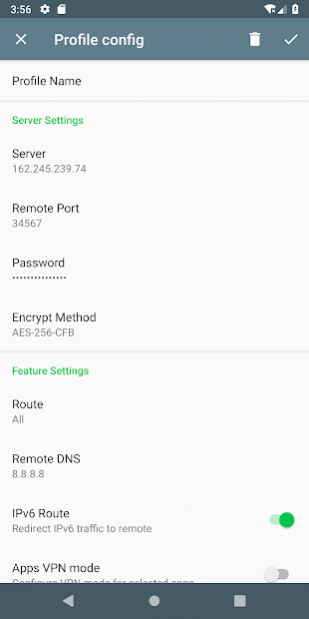Shadowrocket Shadowsocks Pro 5.7.8
Paid Version
Publisher Description
Rule based proxy utility client for Android.
A high-performance secured socks5 proxy. It will help you surf the internet privately and securely.
Notes:
1. Shadowsocks is a bleeding edge open source socks5 proxy project;
2. It consists of server code and client code, for PC, Mac, Android, Linux OS;
3. This is a client software for Android, with embedded server/proxy account;
4. You can use the account on your PC, MacOS, iOS, openWRT router as well;
The open source Shadowsocks project can be found here:
https://www.shadowsocks.org
This software is based on the open source code depository below, with a built-in server account.
https://github.com/shadowsocks/shadowsocks-android
This program is free software: you can redistribute it and/or modify it under the terms of the GNU General Public License as published by the Free Software Foundation.
This program is distributed in the hope that it will be useful, but WITHOUT ANY WARRANTY; without expressed or implied warranty of MERCHANTABILITY or FITNESS FOR A PARTICULAR PURPOSE. See the GNU General Public License for more details.
You should have received a copy of the GNU General Public License along with this program. If not, see http://www.gnu.org/licenses/.
About Shadowrocket Shadowsocks Pro
Shadowrocket Shadowsocks Pro is a paid app for Android published in the System Maintenance list of apps, part of System Utilities.
The company that develops Shadowrocket Shadowsocks Pro is FoSoftware. The latest version released by its developer is 5.7.8. This app was rated by 9 users of our site and has an average rating of 3.0.
To install Shadowrocket Shadowsocks Pro on your Android device, just click the green Continue To App button above to start the installation process. The app is listed on our website since 2019-07-26 and was downloaded 506 times. We have already checked if the download link is safe, however for your own protection we recommend that you scan the downloaded app with your antivirus. Your antivirus may detect the Shadowrocket Shadowsocks Pro as malware as malware if the download link to com.shadowrocketpro.shadowsocks is broken.
How to install Shadowrocket Shadowsocks Pro on your Android device:
- Click on the Continue To App button on our website. This will redirect you to Google Play.
- Once the Shadowrocket Shadowsocks Pro is shown in the Google Play listing of your Android device, you can start its download and installation. Tap on the Install button located below the search bar and to the right of the app icon.
- A pop-up window with the permissions required by Shadowrocket Shadowsocks Pro will be shown. Click on Accept to continue the process.
- Shadowrocket Shadowsocks Pro will be downloaded onto your device, displaying a progress. Once the download completes, the installation will start and you'll get a notification after the installation is finished.